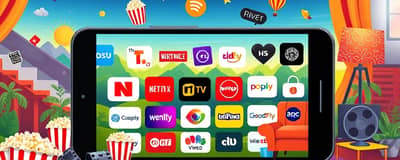Managing emails on your Android device can feel like a daunting task, especially with the myriad of options available. However, certain email clients manage to stand out for their features, usability, and overall performance. Whether you're looking for a solution to easily sync with Google apps, manage multiple inboxes efficiently, or filter out spam automatically, there's an app that can meet your needs.
In this post, we'll explore the top five email apps for Android, each offering unique features to improve your email management experience. From seamless integration with other apps to advanced AI-driven functionalities, there's an option for everyone. So, let's dive in and see which email app might be the best fit for you.
- Gmail: Best Overall
- Outlook: Best for Microsoft Office Users
- Edison Mail: Best for Spam Removal
- Blue Mail: Best Features
- Canary Mail: Best for AI Integration
These apps offer a combination of utilities and smart features that cater to different types of users, from business professionals to casual users just looking to maintain a clutter-free inbox. Let's take a detailed look at each of these top picks.
Gmail
Widely regarded as the best overall email app for Android users, Gmail manages over 1.2 billion users with elegance and efficiency. Its simple, intuitive design makes it a favorite among many, whether for personal or professional use.
-
Multi-Account Support Manage multiple accounts with an 'All Inboxes' view for streamlined email management.
-
Google Services Integration Seamlessly integrates with Google Sheets, Google Docs, and Google Meet.
-
Robust Integration Extensive capabilities to integrate with other apps, enhancing utility.
Outlook
Designed for users deeply integrated into the Microsoft ecosystem, Outlook is a strong contender with its familiar interface and comprehensive feature set.
-
User-Friendly Interface Resembles the desktop version, making it easy for users who are accustomed to it.
-
Calendar and Task Management Features like calendar integration and task management for better productivity.
-
Microsoft Office Tools Integration Ideal for users heavily reliant on Microsoft Office tools.
Edison Mail
Known for its exceptional spam removal abilities, Edison Mail offers powerful filtering features to keep your inbox organized and clean.
-
Advanced View Options Features such as 'focused view' to highlight important messages.
-
Categorization Features Organizes emails into Subscriptions, Travel, Packages, and more for easy access.
Blue Mail
An enterprise-ready email client, Blue Mail supports a variety of features designed for advanced email management and is compatible with all major mail providers and protocols.
-
Customizable Layouts Offers a range of customizable layouts for personalized user experience.
-
Advanced Attachment Search Search attachments with enhanced filters for easy retrieval.
-
Keyboard Shortcuts Supports shortcuts that can significantly speed up your workflow.
Canary Mail
This app stands out for its AI integration, offering productivity enhancements through its smart features and secure platform.
-
AI-Driven Features Generate email responses with a single click using AI-driven technology.
-
Secure Cross-Platform Functionality Ensures safe management of multiple email accounts.
-
Automated Follow-ups Helping users to track and manage email follow-ups efficiently.
Conclusion - Choosing the Right Email App
With such a wealth of features and integrations, picking the right email app can greatly enhance your daily productivity and email management. Consider your specific needs, such as integration with other software, customization capabilities, or AI-driven enhancements, to choose the most suitable option. Whether you seek the streamlined approach of Gmail, the deep integration of Outlook, the organization benefits of Edison Mail, the feature-rich Blue Mail, or the AI advancements of Canary Mail, there's an app for you. As always, Lexmty is here to offer insightful app reviews to guide you toward smarter technology choices.